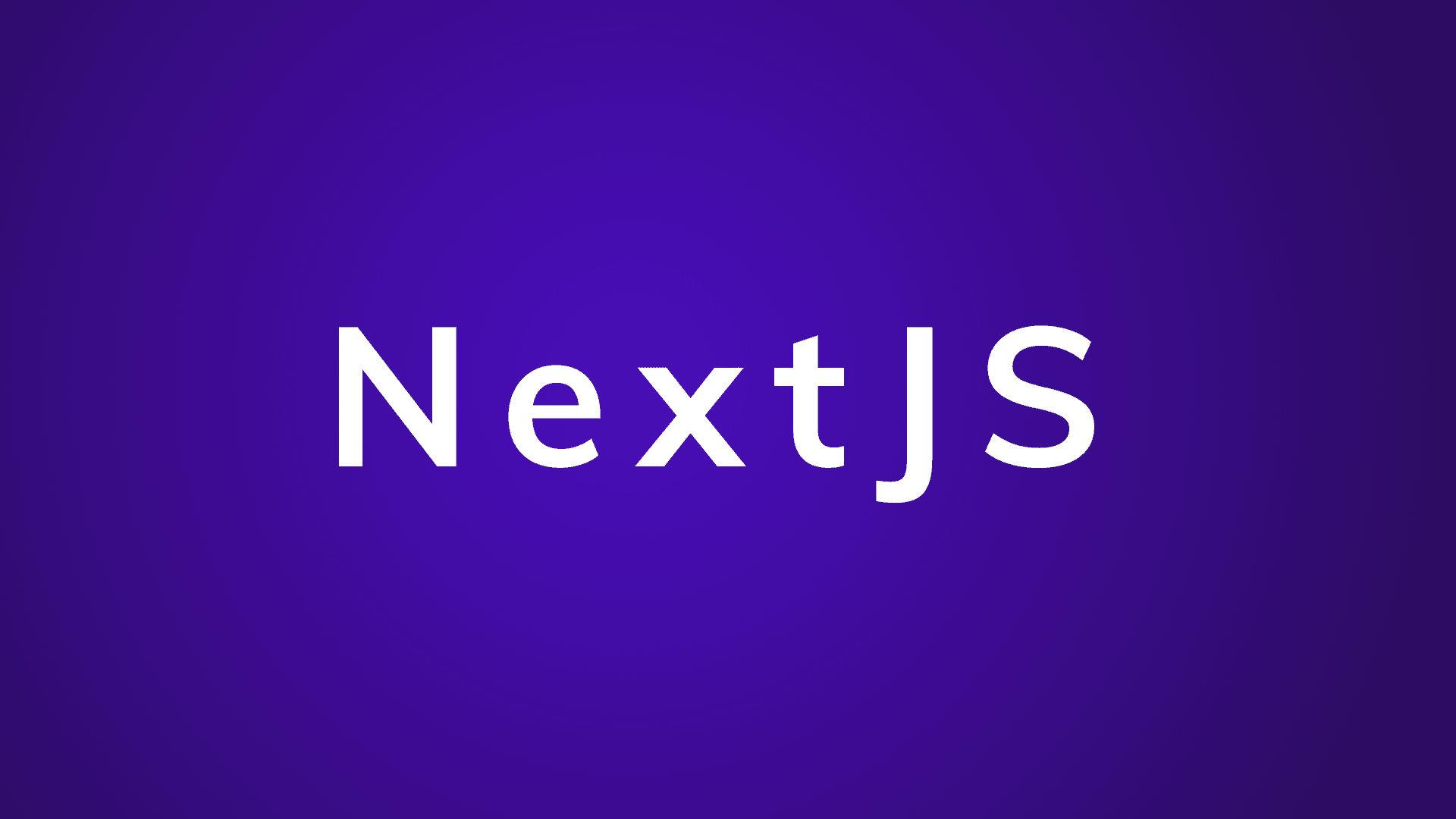
What I Can Do With Markdown in Nextjs
In Next.js, leveraging Markdown files for content management offers a flexible, efficient, and developer-friendly way to handle static content like blog posts, documentation, or any text-based content that benefits from being stored in a human-readable format. Here’s how you can utilize Markdown in Next.js:
1. Storing and Managing Content
Markdown files (
*.md*.mdx/posts/content2. Parsing and Displaying Markdown Content
To display Markdown content in your Next.js application, you'll need to:
- Read the Markdown files from the filesystem in the server-side environment (using
orgetStaticProps
).getServerSideProps - Parse the Markdown content and front matter, converting it into HTML or React components. Libraries such as
,remark
, andgray-matter
are commonly used for parsing and handling Markdown in JavaScript.unified
3. Static Site Generation (SSG) with Markdown
Next.js excels at Static Site Generation. You can use
getStaticPropsgetStaticPaths4. Using MDX for Enhanced Markdown
MDX is an extension of Markdown that allows you to use JSX within your Markdown files. This means you can import and use React components directly in your Markdown, offering a rich interactive experience. To use MDX in Next.js, you might use the
@next/mdxxdm5. Incremental Static Regeneration (ISR)
For content stored in Markdown that may update over time, Next.js's Incremental Static Regeneration feature allows you to regenerate static content on a per-page basis without needing to rebuild the entire site. This is particularly useful for content-driven sites where the Markdown files get updated frequently.
Example Workflow with Markdown in Next.js
-
Install necessary libraries for parsing Markdown. For basic Markdown,
for front matter andgray-matter
withremark
for Markdown to HTML conversion might suffice. For MDX,remark-html
or@next/mdx
.xdm -
Read and parse Markdown files in
:getStaticProps
import fs from 'fs'; import path from 'path'; import matter from 'gray-matter'; import { remark } from 'remark'; import html from 'remark-html'; const postsDirectory = path.join(process.cwd(), 'posts'); export async function getStaticProps() { const fullPath = path.join(postsDirectory, 'my-post.md'); const fileContents = fs.readFileSync(fullPath, 'utf8'); // Use gray-matter to parse the post metadata section const matterResult = matter(fileContents); // Use remark to convert markdown into HTML string const processedContent = await remark().use(html).process(matterResult.content); const contentHtml = processedContent.toString(); // Combine the data with the id return { props: { postData: { contentHtml, ...matterResult.data, }, }, }; }
- Render the HTML content in your React component, ensuring to dangerously set HTML since it’s generated content you trust:
export default function Post({ postData }) { return ( <article> <h1>{postData.title}</h1> <div dangerouslySetInnerHTML={{ __html: postData.contentHtml }} /> </article> ); }
This workflow demonstrates the basics of integrating Markdown with Next.js for static content management. The combination of Next.js and Markdown is particularly powerful for blogs, documentation sites, and any scenario where content might be authored in a version-controlled, plain-text format.
Back to blogs